I’m generally a fairly creative person but I was having trouble coming up with my big idea all semester. What can I say, I work well under pressure. I will milling through ideas and started thinking of things that would really draw people in, what we can all related to, stories, unlikely heroes, looking at things from a different perspective… ok the thoughts were jumbled in my head. I just finished my research paper for 590. At this point we are lucky I didn’t write about critiquing a research video. On a serious note, it was a combination of thinking about things from a different perspective and an unlikely main character were the inspiration for this idea.
My idea for an improvement is conceptual at this point. I don’t have the steps defined and I don’t know exactly what the solution would look like. What I do know is that understanding a dog will help an owner and a dog be better friends. If this get’s picked up I’ll work with the dog whisperer to come up with the content for the training dvd J.
The story is written from the dog’s perspective. This is a shift from the usual emphasis on the owner in commercials. But I thought it made sense to present from this angle because the product I’m promotion is about understanding the dog.
The story follows a traditional story line. Once upon a time there was a dog names max. Every day he played with balls. One day he made a big mess. Because of that his owners get frustrated and yelled at max. Because of that Max felt bad and the owner purchased the Understanding him, Be a better friend to your pet dvd. Finally, the owner began to understand Max and train him properly. And ever since then he and his owners were best friends.
Though what I wrote above was much more succinct then the story contained in my post. The story contained in my post is much me interesting and engaging.
I started the story off with a picture of Max, a black lab puppy I from google images. I added a though bubble in snag it and resaved the image as a png file. Then I added a picture of Max with no shredding toilet paper with not description followed by an audio file. I created the audio file in Adobe Audition using several of the skills I learned in week five. First I impersonated (can you impersonate a dog) the voice of Max having a great time shredding the toilet paper. Then I solicited help from an actor, my husband, to record the voice of Max’s owner yelling at him. I used a little of the Foley skills I learned and slammed a door to added affect followed by me impersonating Max whimpering. I added the file to soundcloud and embedded it into the post.
Next I added a line of text specifying that time has elapsed. Then came the fun part! I created a very short film from my camera phone through the eyes of Max as he was “sniffing” around the house. Max comes across the DVD sitting on a chair, pauses for a second then spots a ball and darts away. I created an audio track that I placed on top of the video. I’ll get to that in a second. The audio itself was recorded in Adobe Audition. I made sniffing sounds then spoke in my max voice again followed by 10 seconds of sniffing and a statement about the ball. I decided that it would be appropriate for Max to hear the owners talking about their frustration with him off in the distance so I recorded a second file of myself talking about Max being naughty and trying the dvd as a latch ditch effort. I created a multitrack session Audition and layers the files. I placed both files in the session with the master’s background played over the sniffing. Unfortunately the master’s voice was too loud so I had to alter the file in some way. This is the first time I’ve tried to do something like this before so I had to reference google to find a solution. I found an idea on linda.com that did the trick. There is a “far away source” option I selected to get the desired effect. Then I save the multilayer file as an MP3. The last thing I did was combine the audio file with the video. I forgot to mention sooner that I watched the video and wrote down the key points in the video so I could sync up the sound before importing it.
I used Windows Movie Maker to combine the audio and video together. I’ve used it a few times before our previous lesson and know it’s a little clunky. The video I recorded has unintentional sound included so I had to figure out a way to remove the sound. I went to google again for this and found that I could mute the sound embedded in the video and attach my own sound to get the desired affect. The last thing I did was save the file as an MP4 then uploaded it to youtube. Wow, that was a lot of work but I think it turned out good!
I followed the video with one line of text to explain that time has elapsed but the dog has learned a new trick for lack of a better term.
The last feature in the story in my favorite because I love the video. I leveraged the video from a dog food commercial I found on Youtube. I used SaveFrom.net to download the video. I was able to use to use the entire video but has to clip the portion of the video with the product and added an image of the dvd I was promoting. I muted the audio liked I did on the prior video so I could add my own.
I felt like this video really needed music over it. I went on youtube and found a really nice song that I liked. I used SaveFrom.net to download this file as well. Once the file was downloaded I used Audition to cut it to the length of the video. The only effect I used here was I used the fade out to have a more natural song ending. The original track was four minute and I cut it down to one. I solicited additional help from my hired actor, my husband to record a 15 second voiceover for the video with a message about being a better friend to the dog. I layered these files in a multitrack session. The only modification I has to make was increase the voice volume and decrease the music volume. Finally I saved the file as an MP3. I imported the MP3 into the video, saved the file and uploaded it to youtube.
Wow I’m out of breath just typing that! The last thing I did was made a “poster” to solidify the end of the story. Note the same image received a cameo in both videos.
Hopefully you enjoyed my story and reading my blog to this point. I really enjoyed telling these stories and adding life to the elements through media.
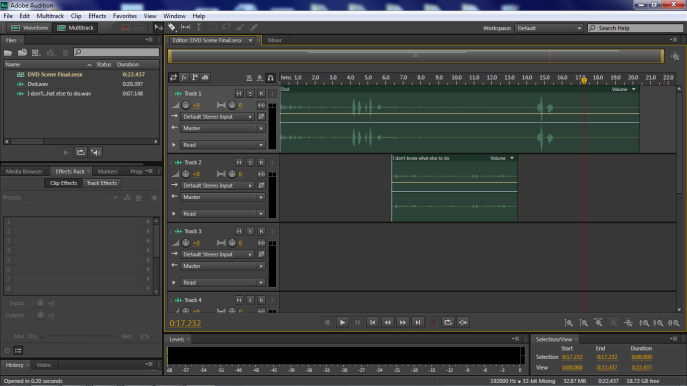
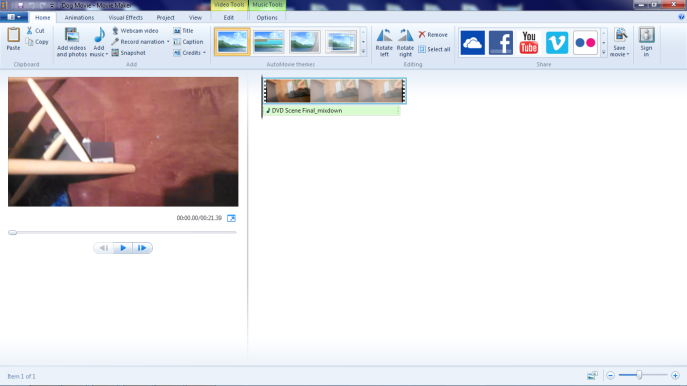
Excellent work on Max’s story! I can read your post and get a strong sense of how much of what you learned in the course came together into the final. The concept of the dog’s perspective and not understanding that he was doing anything wrong worked well (and that you had some fun with the video and foley).
The only thing I might have liked a bit more insight on or a suggestion of, is what exactly in the video was what changed the owners approach to taking care of Max.
And what cute dog images and video!
Congrats on finishing the semester strong, you have done really good work to get to this point.
Thank you. I really enjoyed the class and can always see myself thinking of ways I can do a better job telling stories in my work.